Editor in Word is more than just a tool for spelling and grammar—it’s your mini-assistant designed to elevate your writing. It offers a range of features to help you craft polished, professional, and engaging content. Here's what it can do for you:
Editor Score and Tone
The Editor Score offers an overall assessment of your document’s quality and completeness. This score is based on the comprehensive checks performed by the Editor, including grammar, style, and clarity, helping you assess how well your document aligns with writing standards.
In this section you can also set the tone of your document to guide Editor in tailoring its checks. This ensures that your writing style matches your purpose and audience. Currently, you can define your tone as one of the following:
Professional: Focused on clarity, conciseness, and respectfulness, this tone aligns with workplace standards and business communications.
Formal: Characterised by sophisticated language and structured formatting, ideal for academic or official documents.
Casual: Relaxed and conversational, this tone suits personal or informal communication.
Corrections
The Corrections section helps you quickly address typos, punctuation errors, and grammatical issues to ensure your text is error-free.
As you resolve errors, your Editor Score improves, giving you a clear measure of progress. This feature makes it effortless to streamline the editing process and refine your work.
Refinements
The Refinements section goes beyond basic corrections, offering suggestions to enhance:
Clarity: Simplify complex sentences for better readability.
Conciseness: Eliminate redundant words for a tighter, more impactful delivery.
Formality: Adjust language and tone based on your chosen style.
Inclusiveness: Promote thoughtful, inclusive language to engage diverse audiences.
Punctuation and Vocabulary: Address stylistic details for a polished finish.
Refinement options may vary depending on the tone you select.
Similarity
Editor can check if your text is similar to content available online—perfect for identifying potential instances of unintentional plagiarism or refining your phrasing.
This feature requires an active internet connection and is intended to serve as a guide or starting point for originality verification.
Insights
The Insights feature provides valuable metrics, such as word and character counts, as well as readability scores. These insights help you gauge how well your document aligns with your audience’s expectations and attention span, enabling you to make informed improvements.
Whether you're drafting an email, a report, or a creative piece, Editor in Word ensures your writing is polished and professional with minimal effort. It’s like having an editor by your side, helping you make your best impression every time.






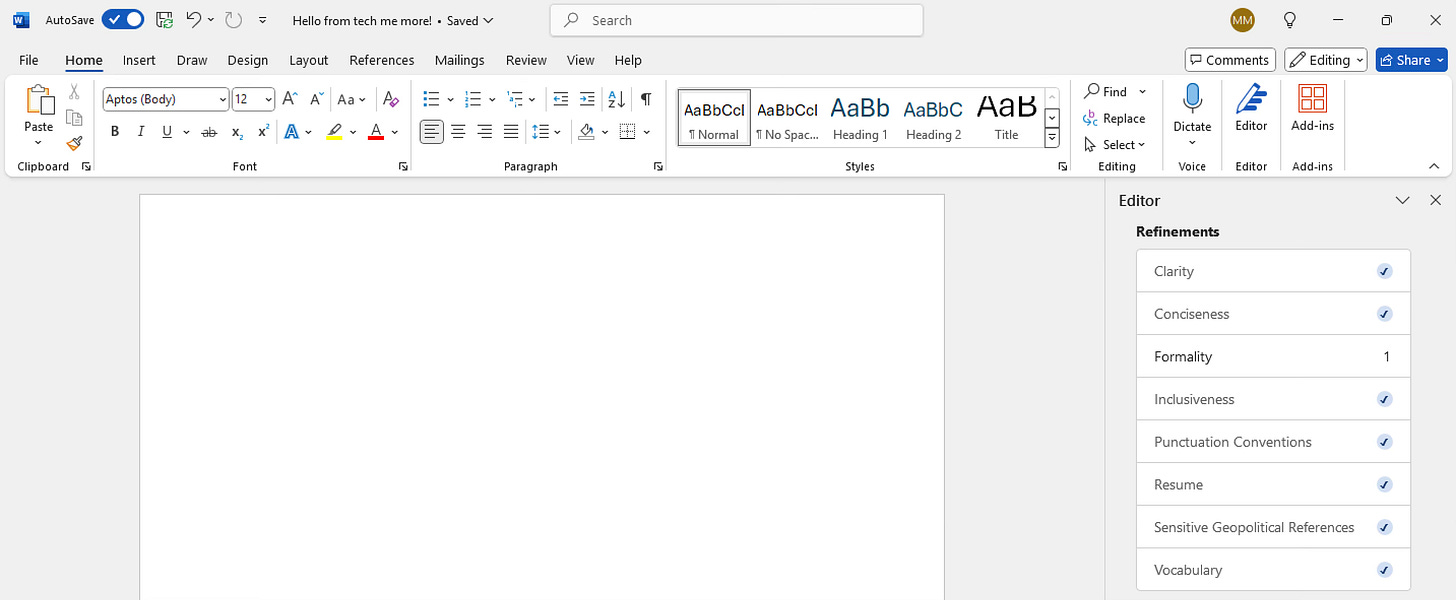
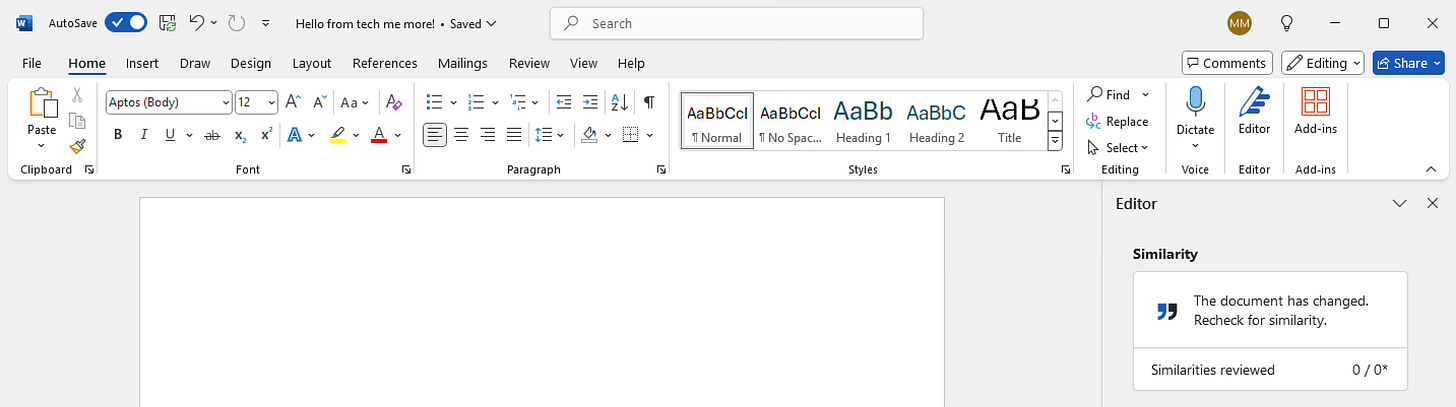
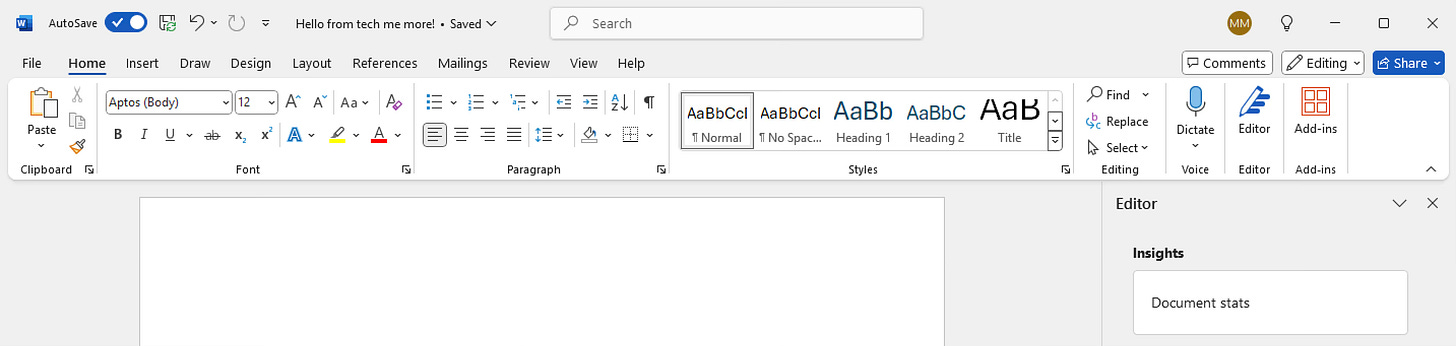



Share this post